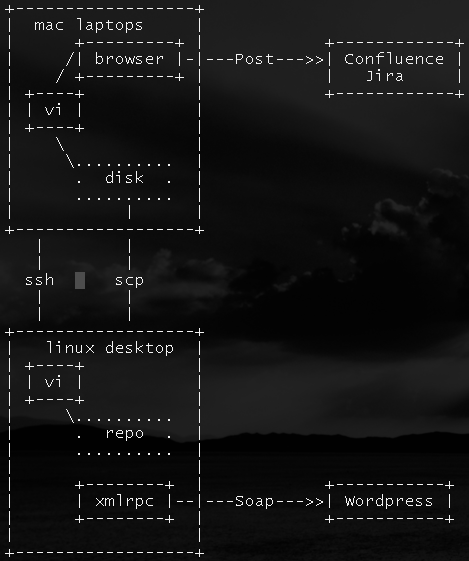I wanted to do something fairly quick with X.509 certificates. My scribbled requirements were: connect to a server and grab the public certificate and then expose the X.509 fields programmatically. As an old Perl hacker-at-heart I headed over to CPAN and grabbed a copy of Net::SSLeay. It seems to be the de facto module for this work and is recommended by O’Reilly’s excellent book on OpenSSL that I happened to be reading. Furthermore there was a yum installer for CentOs. Happy days!
After a bit of fiddling I’d hacked the test ssl client that comes with the bundle to do the job. There were a couple of gotchas. Firstly I was getting some core dumps. I never really got to the bottom of these. I thought this might be that the yum installer didn’t do a good job (because later installs required the openssl-dev package, but yum didn’t complain). Anyway I got around the core dumps by removing the nested calls from my code. Perhaps those warnings about OpenSSL not playing nicely with threads have some weight after all? Anyway, by this time my code was starting to get a bit messy and I had hit another problem.
This isn’t to do with Net::SSLeay directly but the fact that Socket requires you to run as root. I can see this made sense at some earlier point in history when being root was a Big Thing. But now everyone has a couple of VMs kicking around and what’s the point in making user accounts? It was a bit annoying because I actually couldn’t run as root in my target environment. Seems a lot of kafuffle when all I wanted to do was make a standard https connection to places like https://www.google.com. Not so extra-ordinary! The only work around I’ve found so far is to pipe through openssl s_client and this works fine, if a bit 1970s. Please comment with any better suggestions.
The next bit was to start grappling with the certificate themselves. I did consider Sam Vilain’s OO Net::SSLeay as it looks like an improved interface and this was my main gripe with Net::SSLeay. (I should say that I got a nice reply from the author of Net::SSLeay). But I was worried that it was still Net::SSLeay underneath and by then Dan Sully’s Crypt::OpenSSL::X509 had caught my eye. It’s a really nice API. Everything just seems to be where you’d expect it. So I got stuck in and all was well for a while. Turns out this module has problems too. Mainly it stops dead on certificates that it doesn’t understand. For example https://google.co.in/ has a stonker of a certificate with several hundred X509 v3 extensions. Dan’s module just fails to cope, no warning and no nice reply from Dan. The other problem is that it isn’t finished.
 .
.
At this point I was thinking about starting again in Java ..
The other problem with Dan’s module is that the ASN.1 notation that underpins the X.509 standard is a horrible multi-layered thing. When Dan’s module get’s past the first layer it starts throwing-up gobble-de-gook. You see, not everything is a string in the world of X.509. I mean this:
X509v3 Subject Key Identifier
53:32:D1:B3:CF:7F:FA:E0:F1:A0:5D:85:4E:92:D2:9E:45:1D:B4:4F
became that.
X509v3 Subject Key Identifier
..S2........].N...E..O
There is an X.509 module as part of Crypt::SSLeay but it’s deprecated and the module is only maintained for protocol support of the amazing LWP (it puts the s in https). This is a shame because had I been able to grab the certificate from an LWP session then two birds might have been left to die. I also found this sslclient which looked perfect. But it failed the install.
Right now I’m working with Crypt::X509 by Alexander Jung. It seems to be a bit obsessed with LDAP and wants to consume your certificates in the binary DER format. I guess this is an LDAP thing because everything else I’ve seen is PEM. But it is dependent on Convert::ASN1 so I’m hopeful that it knows what to do with all those ASN.1 layers that are hidden in the guts of a certificate. I’ll let you know how it goes. Here’s that stonker.
Certificate:
Data:
Version: 3 (0x2)
Serial Number:
47:4f:4f:50:01:70
Signature Algorithm: sha1WithRSAEncryption
Issuer: C=US, O=Google Inc, CN=Google Internet Authority
Validity
Not Before: Aug 16 11:37:16 2012 GMT
Not After : Jun 7 19:43:27 2013 GMT
Subject: C=US, ST=California, O=Google Inc, CN=google.com
Subject Public Key Info:
Public Key Algorithm: rsaEncryption
Public-Key: (1024 bit)
Modulus:
00:b5:4e:3d:07:0f:f0:57:3a:aa:68:57:9d:1a:9b:
1b:dc:55:2f:aa:28:02:00:35:3a:3a:3b:17:00:2e:
ac:17:2d:49:f5:b2:f7:4f:d7:93:6c:84:ed:9a:d1:
a0:e0:81:64:7b:4f:67:78:bf:52:ba:d3:4c:d1:c2:
7e:67:16:fd:7f:62:f7:88:86:1b:ea:1c:38:2a:e8:
58:d2:04:11:45:67:50:73:30:49:64:6a:79:de:e3:
af:4d:8b:37:1f:ca:ca:13:dd:9e:76:7e:03:54:bf:
50:c0:bb:6f:d9:4d:34:8b:66:7e:fd:b3:43:21:c7:
4c:dc:86:ae:c4:53:b0:fa:db
Exponent: 65537 (0x10001)
X509v3 extensions:
X509v3 Basic Constraints: critical
CA:FALSE
X509v3 Extended Key Usage:
TLS Web Server Authentication, TLS Web Client Authentication
X509v3 Subject Key Identifier:
FD:DE:A8:2D:76:DB:A4:74:C1:62:D9:D3:4B:AD:AB:8B:DD:89:7D:78
X509v3 Authority Key Identifier:
keyid:BF:C0:30:EB:F5:43:11:3E:67:BA:9E:91:FB:FC:6A:DA:E3:6B:12:24
X509v3 CRL Distribution Points:
Full Name:
URI:http://www.gstatic.com/GoogleInternetAuthority/GoogleInternetAuthority.crl
Authority Information Access:
CA Issuers - URI:http://www.gstatic.com/GoogleInternetAuthority/GoogleInternetAuthority.crt
X509v3 Subject Alternative Name:
DNS:google.com, DNS:*.google.com, DNS:*.youtube.com, DNS:youtube.com, DNS:*.youtube-nocookie.com, DNS:youtu.be, DNS:*.ytimg.com, DNS:*.android.com, DNS:android.com, DNS:*.googlecommerce.com, DNS:googlecommerce.com, DNS:*.url.google.com, DNS:*.urchin.com, DNS:urchin.com, DNS:*.google-analytics.com, DNS:google-analytics.com, DNS:*.cloud.google.com, DNS:goo.gl, DNS:g.co, DNS:*.gstatic.com, DNS:*.google.ac, DNS:*.google.ad, DNS:*.google.ae, DNS:*.google.af, DNS:*.google.ag, DNS:*.google.am, DNS:*.google.as, DNS:*.google.at, DNS:*.google.az, DNS:*.google.ba, DNS:*.google.be, DNS:*.google.bf, DNS:*.google.bg, DNS:*.google.bi, DNS:*.google.bj, DNS:*.google.bs, DNS:*.google.by, DNS:*.google.ca, DNS:*.google.cat, DNS:*.google.cc, DNS:*.google.cd, DNS:*.google.cf, DNS:*.google.cg, DNS:*.google.ch, DNS:*.google.ci, DNS:*.google.cl, DNS:*.google.cm, DNS:*.google.cn, DNS:*.google.co.ao, DNS:*.google.co.bw, DNS:*.google.co.ck, DNS:*.google.co.cr, DNS:*.google.co.hu, DNS:*.google.co.id, DNS:*.google.co.il, DNS:*.google.co.im, DNS:*.google.co.in, DNS:*.google.co.je, DNS:*.google.co.jp, DNS:*.google.co.ke, DNS:*.google.co.kr, DNS:*.google.co.ls, DNS:*.google.co.ma, DNS:*.google.co.mz, DNS:*.google.co.nz, DNS:*.google.co.th, DNS:*.google.co.tz, DNS:*.google.co.ug, DNS:*.google.co.uk, DNS:*.google.co.uz, DNS:*.google.co.ve, DNS:*.google.co.vi, DNS:*.google.co.za, DNS:*.google.co.zm, DNS:*.google.co.zw, DNS:*.google.com.af, DNS:*.google.com.ag, DNS:*.google.com.ai, DNS:*.google.com.ar, DNS:*.google.com.au, DNS:*.google.com.bd, DNS:*.google.com.bh, DNS:*.google.com.bn, DNS:*.google.com.bo, DNS:*.google.com.br, DNS:*.google.com.by, DNS:*.google.com.bz, DNS:*.google.com.cn, DNS:*.google.com.co, DNS:*.google.com.cu, DNS:*.google.com.cy, DNS:*.google.com.do, DNS:*.google.com.ec, DNS:*.google.com.eg, DNS:*.google.com.et, DNS:*.google.com.fj, DNS:*.google.com.ge, DNS:*.google.com.gh, DNS:*.google.com.gi, DNS:*.google.com.gr, DNS:*.google.com.gt, DNS:*.google.com.hk, DNS:*.google.com.iq, DNS:*.google.com.jm, DNS:*.google.com.jo, DNS:*.google.com.kh, DNS:*.google.com.kw, DNS:*.google.com.lb, DNS:*.google.com.ly, DNS:*.google.com.mt, DNS:*.google.com.mx, DNS:*.google.com.my, DNS:*.google.com.na, DNS:*.google.com.nf, DNS:*.google.com.ng, DNS:*.google.com.ni, DNS:*.google.com.np, DNS:*.google.com.nr, DNS:*.google.com.om, DNS:*.google.com.pa, DNS:*.google.com.pe, DNS:*.google.com.ph, DNS:*.google.com.pk, DNS:*.google.com.pl, DNS:*.google.com.pr, DNS:*.google.com.py, DNS:*.google.com.qa, DNS:*.google.com.ru, DNS:*.google.com.sa, DNS:*.google.com.sb, DNS:*.google.com.sg, DNS:*.google.com.sl, DNS:*.google.com.sv, DNS:*.google.com.tj, DNS:*.google.com.tn, DNS:*.google.com.tr, DNS:*.google.com.tw, DNS:*.google.com.ua, DNS:*.google.com.uy, DNS:*.google.com.vc, DNS:*.google.com.ve, DNS:*.google.com.vn, DNS:*.google.cv, DNS:*.google.cz, DNS:*.google.de, DNS:*.google.dj, DNS:*.google.dk, DNS:*.google.dm, DNS:*.google.dz, DNS:*.google.ee, DNS:*.google.es, DNS:*.google.fi, DNS:*.google.fm, DNS:*.google.fr, DNS:*.google.ga, DNS:*.google.ge, DNS:*.google.gg, DNS:*.google.gl, DNS:*.google.gm, DNS:*.google.gp, DNS:*.google.gr, DNS:*.google.gy, DNS:*.google.hk, DNS:*.google.hn, DNS:*.google.hr, DNS:*.google.ht, DNS:*.google.hu, DNS:*.google.ie, DNS:*.google.im, DNS:*.google.info, DNS:*.google.iq, DNS:*.google.is, DNS:*.google.it, DNS:*.google.it.ao, DNS:*.google.je, DNS:*.google.jo, DNS:*.google.jobs, DNS:*.google.jp, DNS:*.google.kg, DNS:*.google.ki, DNS:*.google.kz, DNS:*.google.la, DNS:*.google.li, DNS:*.google.lk, DNS:*.google.lt, DNS:*.google.lu, DNS:*.google.lv, DNS:*.google.md, DNS:*.google.me, DNS:*.google.mg, DNS:*.google.mk, DNS:*.google.ml, DNS:*.google.mn, DNS:*.google.ms, DNS:*.google.mu, DNS:*.google.mv, DNS:*.google.mw, DNS:*.google.ne, DNS:*.google.ne.jp, DNS:*.google.net, DNS:*.google.nl, DNS:*.google.no, DNS:*.google.nr, DNS:*.google.nu, DNS:*.google.off.ai, DNS:*.google.pk, DNS:*.google.pl, DNS:*.google.pn, DNS:*.google.ps, DNS:*.google.pt, DNS:*.google.ro, DNS:*.google.rs, DNS:*.google.ru, DNS:*.google.rw, DNS:*.google.sc, DNS:*.google.se, DNS:*.google.sh, DNS:*.google.si, DNS:*.google.sk, DNS:*.google.sm, DNS:*.google.sn, DNS:*.google.so, DNS:*.google.st, DNS:*.google.td, DNS:*.google.tg, DNS:*.google.tk, DNS:*.google.tl, DNS:*.google.tm, DNS:*.google.tn, DNS:*.google.to, DNS:*.google.tp, DNS:*.google.tt, DNS:*.google.us, DNS:*.google.uz, DNS:*.google.vg, DNS:*.google.vu, DNS:*.google.ws, DNS:google.ac, DNS:google.ad, DNS:google.ae, DNS:google.af, DNS:google.ag, DNS:google.am, DNS:google.as, DNS:google.at, DNS:google.az, DNS:google.ba, DNS:google.be, DNS:google.bf, DNS:google.bg, DNS:google.bi, DNS:google.bj, DNS:google.bs, DNS:google.by, DNS:google.ca, DNS:google.cat, DNS:google.cc, DNS:google.cd, DNS:google.cf, DNS:google.cg, DNS:google.ch, DNS:google.ci, DNS:google.cl, DNS:google.cm, DNS:google.cn, DNS:google.co.ao, DNS:google.co.bw, DNS:google.co.ck, DNS:google.co.cr, DNS:google.co.hu, DNS:google.co.id, DNS:google.co.il, DNS:google.co.im, DNS:google.co.in, DNS:google.co.je, DNS:google.co.jp, DNS:google.co.ke, DNS:google.co.kr, DNS:google.co.ls, DNS:google.co.ma, DNS:google.co.mz, DNS:google.co.nz, DNS:google.co.th, DNS:google.co.tz, DNS:google.co.ug, DNS:google.co.uk, DNS:google.co.uz, DNS:google.co.ve, DNS:google.co.vi, DNS:google.co.za, DNS:google.co.zm, DNS:google.co.zw, DNS:google.com.af, DNS:google.com.ag, DNS:google.com.ai, DNS:google.com.ar, DNS:google.com.au, DNS:google.com.bd, DNS:google.com.bh, DNS:google.com.bn, DNS:google.com.bo, DNS:google.com.br, DNS:google.com.by, DNS:google.com.bz, DNS:google.com.cn, DNS:google.com.co, DNS:google.com.cu, DNS:google.com.cy, DNS:google.com.do, DNS:google.com.ec, DNS:google.com.eg, DNS:google.com.et, DNS:google.com.fj, DNS:google.com.ge, DNS:google.com.gh, DNS:google.com.gi, DNS:google.com.gr, DNS:google.com.gt, DNS:google.com.hk, DNS:google.com.iq, DNS:google.com.jm, DNS:google.com.jo, DNS:google.com.kh, DNS:google.com.kw, DNS:google.com.lb, DNS:google.com.ly, DNS:google.com.mt, DNS:google.com.mx, DNS:google.com.my, DNS:google.com.na, DNS:google.com.nf, DNS:google.com.ng, DNS:google.com.ni, DNS:google.com.np, DNS:google.com.nr, DNS:google.com.om, DNS:google.com.pa, DNS:google.com.pe, DNS:google.com.ph, DNS:google.com.pk, DNS:google.com.pl, DNS:google.com.pr, DNS:google.com.py, DNS:google.com.qa, DNS:google.com.ru, DNS:google.com.sa, DNS:google.com.sb, DNS:google.com.sg, DNS:google.com.sl, DNS:google.com.sv, DNS:google.com.tj, DNS:google.com.tn, DNS:google.com.tr, DNS:google.com.tw, DNS:google.com.ua, DNS:google.com.uy, DNS:google.com.vc, DNS:google.com.ve, DNS:google.com.vn, DNS:google.cv, DNS:google.cz, DNS:google.de, DNS:google.dj, DNS:google.dk, DNS:google.dm, DNS:google.dz, DNS:google.ee, DNS:google.es, DNS:google.fi, DNS:google.fm, DNS:google.fr, DNS:google.ga, DNS:google.ge, DNS:google.gg, DNS:google.gl, DNS:google.gm, DNS:google.gp, DNS:google.gr, DNS:google.gy, DNS:google.hk, DNS:google.hn, DNS:google.hr, DNS:google.ht, DNS:google.hu, DNS:google.ie, DNS:google.im, DNS:google.info, DNS:google.iq, DNS:google.is, DNS:google.it, DNS:google.it.ao, DNS:google.je, DNS:google.jo, DNS:google.jobs, DNS:google.jp, DNS:google.kg, DNS:google.ki, DNS:google.kz, DNS:google.la, DNS:google.li, DNS:google.lk, DNS:google.lt, DNS:google.lu, DNS:google.lv, DNS:google.md, DNS:google.me, DNS:google.mg, DNS:google.mk, DNS:google.ml, DNS:google.mn, DNS:google.ms, DNS:google.mu, DNS:google.mv, DNS:google.mw, DNS:google.ne, DNS:google.ne.jp, DNS:google.net, DNS:google.nl, DNS:google.no, DNS:google.nr, DNS:google.nu, DNS:google.off.ai, DNS:google.pk, DNS:google.pl, DNS:google.pn, DNS:google.ps, DNS:google.pt, DNS:google.ro, DNS:google.rs, DNS:google.ru, DNS:google.rw, DNS:google.sc, DNS:google.se, DNS:google.sh, DNS:google.si, DNS:google.sk, DNS:google.sm, DNS:google.sn, DNS:google.so, DNS:google.st, DNS:google.td, DNS:google.tg, DNS:google.tk, DNS:google.tl, DNS:google.tm, DNS:google.tn, DNS:google.to, DNS:google.tp, DNS:google.tt, DNS:google.us, DNS:google.uz, DNS:google.vg, DNS:google.vu, DNS:google.ws, DNS:*.googleapis.cn
Signature Algorithm: sha1WithRSAEncryption
c0:a8:27:9e:20:b8:c5:de:9a:32:0a:4f:e3:8b:9b:10:8b:06:
73:31:ac:91:75:68:dd:d5:1a:eb:23:86:77:2e:78:49:99:9b:
84:4e:40:0b:50:08:c5:81:21:f2:a6:55:a1:40:27:2f:5f:93:
c5:0d:0a:51:ff:49:29:4e:2d:80:c6:5e:a5:bb:ca:df:cb:39:
29:0c:ca:28:18:a7:1c:c3:43:ff:2e:22:a8:df:41:91:7c:c4:
ba:7c:63:ce:d8:71:46:73:d7:6b:d3:12:a1:93:c0:8d:44:ce:
25:da:c1:53:05:76:d7:c8:05:c3:2f:62:95:07:36:a2:04:ee:
b4:15