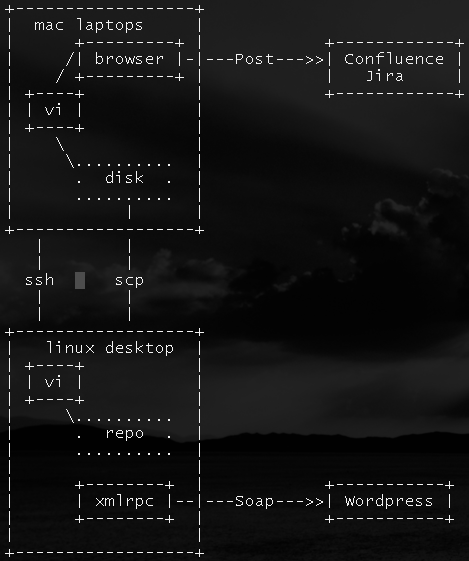[sourcecode language=”bash”]
mvn -o archetype:generate -DartifactId=classes-objects -DgroupId=net.fnarg.javatut
[/sourcecode]
I accepted the archetype defaults offered by generate
[sourcecode language=”bash”]
cd classes-objects/
mvn -o eclipse:clean eclipse:eclipse
[/sourcecode]
Eclipse > New > Java Project
Use default location
Eclipse > Preferences > Java > Build Path > Classpath Variables
New > M2_REPO = $WORKSPACE/mvn/repo
Maven creates this structure.
src/main/java
net/fnarg/javatut
class-objects/*.java
src/test/java
net/fnarg/javatut
class-objects/*.java
This project has no dependencies other than JUnit.
Update the pom.xml JUnit is version 4.6
Eclipse > File > Import > File system
note in Eclipse on Mac using a minus like ‘this-that’ gives an error in the package name.